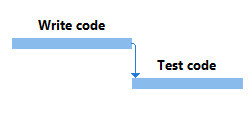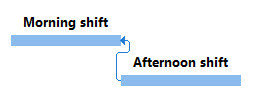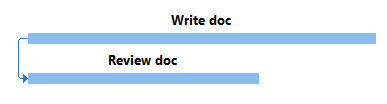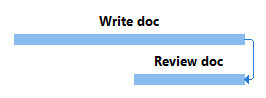Tips for Managing Small Projects
When managing small projects, less is more. A small project needs to be a lean machine, and unnecessary work and inefficiency gum up the works. Here are five tips to make your small projects run more smoothly.
Tip #1: Small projects often have tight budgets and short durations. There’s no room for unnecessary steps or nice-to-have deliverables.
Hash out what the customer really wants (project scope) – and put it in writing. Don’t forget to document what isn’t in scope. Say you’re building a web site for your customer. In a meeting with the customer, you develop the following scope:
Scope
- Choose web tools, templates, and add-ons based on customer requirements for online sales and contact options.
- Design, prototype, and build a 3-page website: home page, purchasing page, and contact page.
- Two rounds of edits during design phase.
- One round of edits during development.
- Test website.
Out of scope
- Design changes after acceptance of design will be handled as change requests. Changes after the first round of development edits will be handled as change requests.
- Customer purchases web tools, add-ons, and hosting.
- Customer resources perform review and acceptance testing.
After you nail down scope, be sure to balance the project triple constraints (scope, time, and budget). Are the desired timeframe and budget realistic relative to the project scope? If not, work with the customer to identify an acceptable compromise: maintain scope and increase the time or budget, trim the scope, or some other combination.
Tip #2: Do just enough to make the project a success.
This tip might sound contra-intuitive, but your goal as project manager is to complete the project successfully. That means delivering what the project is supposed to – not to exceed expectations. Make sure your team works on just the work that’s required and don’t address other objectives or nice-to-have deliverables.
Tip #3: Build an effective team and keep it that way.
If you have a choice, use people who know how to do the kind of work the project requires, and ideally who have worked well together in the past. Good teamwork is important. People who work well together might get more done, even if they are a little less experienced.
Make sure your team knows what to do and help clear the way, so they can get their work done.Keep your team members motivated. Help them understand how they contribute to project success and make them feel appreciated.
Tip #4: Keep things simple.
Time, money, and resources can be hard to come by on small projects. Don’t squander them by over-complicating things. Use simple processes and procedures for tracking time, managing changes, communicating, and so on. Ask for only the information you need to manage the project and hold only the meetings that are necessary.
Tip #5: Keep things organized.
You can’t afford to waste time looking for information, performing work that someone else already finished, or redoing work because the instructions weren’t complete or clear.Good organization also helps everyone else find what they need.Store project information where it’s easy to get to by everyone who needs it.
For more tips on managing small projects, check out my updated course, Project Management Foundations: Managing Small Projects.